Escape From Tarkov Error 106015 Fix
In Escape From Tarkov, the Error 106015 is a common issue that many players are getting and are constantly looking for how to permanently resolve it. This error is accompanied by a “Cannot establish server connection” message and users can experience it when a new update has launched, but also randomly out of the blue. This is especially frustrating if your internet connection is otherwise working without any problems and it’s only Espace From Tarkov that’s giving you trouble. In this Escape From Tarkov Error 106015 Fix guide, we will go over several methods that you can use to resolve this.
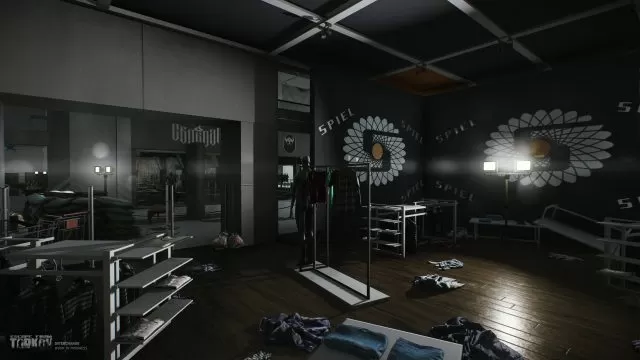
How to Fix Error 106015 in Escape From Tarkov
It’s usual that, after a new patch has just been released, plenty of players will be getting this issue for a short while. The real problem is that players can also have it for months on end. So, here are a few things you can try out. Just to be clear, since we don’t know the exact cause of this – only the developer does – we can’t offer anything else but speculation on how to solve this, but we can confirm that these solutions have helped other players, so it’s definitely worth trying out. With that little disclaimer out of the way, let’s begin.
Try Using a VPN
Since this issue most likely stems from IP problems, you can try and confuse the system by using a VPN. We don’t recommend you use a paid one, there are plenty of free ones you can try out instead. So, change your location, and try logging into the game. There’s no need to keep the VPN turned on all the time while you play (this would definitely cause lag and other problems), just for a short while and then turn it off and launch the game on your regular IP to see if that helped.
Run The Game as Admin
A very obvious fix that has nonetheless helped a lot of players with the Error 106015. To do this, locate the Escape From Tarkov executable (.exe) file in its install folder. Next, right-click on it and go into properties. In the compatibility section, tick off “Run this program as an Administrator” and click on OK to save. Try running the game now.
Turn Your Router Off and On Again
A tried and true method for most internet-related issues. Simply turn off your internet router, wait for about half a minute and turn it on again. This should effectively reboot your IP and often helps to solve problems such as this.
Check To See if Your System Date & Time Are Set Up Correctly
An unorthodox solution, but also one that can be effective. The reason why you are getting this Error 106015 may be because your date and time settings are set up correctly. So, press Windows Key + I and select the Time & Language option. Input the correct time and date setting here.

