Back 4 Blood Failed To Sign In Error Fix
As Back 4 Blood is ramping up to enter its Open Beta phase, more and more players are reporting that they are getting the Failed To Sing In Error message, and are asking if there is a way to fix this. The full error message reads: “Sign in. Failed to sign in. The Profile Service is in maintenance mode. 76561198041823638.” To help you find a way to deal with this annoying error, we’ve written this Back 4 Blood Failed To Sign In Error Fix guide. Here, we will go over this error, explain what causes it, as well as how to resolve it.
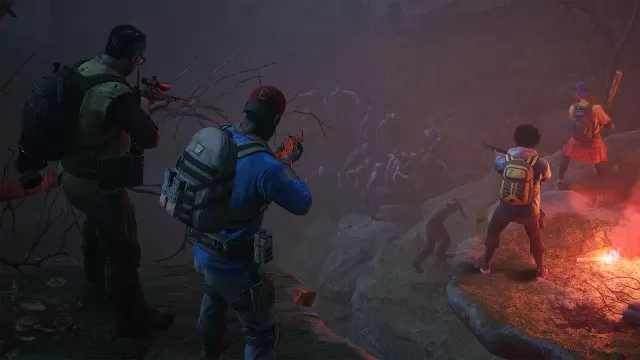
How to Fix Failed to Sign in Error Back 4 Blood
In order to be able to fix this issue, we first need to understand what is causing it. As the message we are getting states, this is due to the service – which is, in this case, Back 4 Blood – being in maintenance mode. When a game is in maintenance mode, this means that the servers are down because the developers are either updating the game, or are performing things such as scheduled (or emergency) server repairs, or support. In any case, the root cause of this is that the servers are down. And, since this is an online game, this means that you cannot play it. If you are sure that the servers are up, then look for the solutions in the list below.
Mostly Xbox players have this Failed To Sign In error. We found two solutions on reddit:
- If you are appearing offline you’ll get this error, go back online and then hard reset the xbox (thanks @sarch3092)
- Try to change the MAC address in Xbox connection settings and also restart the router (thanks @RRomeoo)
- Go to settings “Clear download cache” and after restarting Steam it should work fine (thanks @SociopathicPasserby).


I’m on PlayStation 4 getting same sign in error message. The profile service is in maintenance mode. Been like this for 3 days now.
Solutions given did not work.
Same here
Solutions do not work
I hate articles like this that tell you things like “clear the download cache” but don’t tell you how to do that. Genuis
This issue has been giving me the unable to connect due to mismatch… Very frustrating after 2 days of trying to join… And when my friends are able to join, then it’s really frustrating… I know it’s still in Beta so i need to be more patient…
Yep same here says check my network
I am on a xbox one s and its saying “Failed to sign in. please check your network connection” i have unplugged my router,reinstalled the game, swithed acoounts, and nothing has worked.
Exactly the same issue here on Xbox
Well…BETA ended and I wasn’t able to even trey the game. Disconnecting and reconnecting the XBox didn’t work.
Kinda sucks because I was really eager to try it and there goes my chance down the drain due to a stupid error
For me the Same. Try to connect since Yesterday, but it is Always saying that it can’t connect to the Servers. I should try later again.
When should i try again? When the Open Beta is done? I try it 24hours and it still doesn’t Work!
I was just having this problem and I did a full shutdown of my Xbox and when I turned it back on and loaded the game it fixed it…