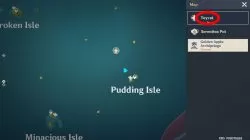How to Exit Golden Apple Archipelago Genshin Impact
The Golden Apple Archipelago in Genshin Impact is the new island region from Update 1.6, and people are wondering how to exit it. Why? Well, the game takes you there, but doesn’t make it super-clear how to get out afterwards. The system is very simple, but if you haven’t been paying attention, you might be wondering how to leave the Archipelago and return to the main map. That’s what we’ll be showing you in our How to Exit Golden Apple Archipelago Genshin Impact guide, as well as how to return.

How to Exit Genshin Impact Golden Apple Archipelago
To exit the Golden Apple Archipelago in Genshin Impact, you have to follow a few simple steps. First off, open your map. Look in the bottom right corner, and you’ll see the name of the region, as well as how many days and hours are left in the event. Click on the palm tree next to the words “Golden Apple Archipelago.” This will bring up a new menu on the right side of the screen. It will give you a list of regions that you can travel to, which, at the moment, is Teyvat, the Serenitea Pot, and the Archipelago. So, what you should do next is click on Teyvat. Doing so will show you the game’s main map. All that’s left to do is select any teleport waypoint you want and travel there. Boom, you’re back on the continent. Of course, if you want to go to the Serenitea Pot and invite companions over, that’s also an option.
So, that’s how to exit the Genshin Impact Golden Apple Archipelago. To return, you just have to follow the same basic steps. Open the map, click on the star next to the name of the region in the bottom right, and then click on the Archipelago’s name in the list. Pick a teleport point, and you’ll find yourself back on the islands. If you’re still confused about any of this, check out our video below for extra visual assistance.