Monster Hunter Rise Change Armor Color
Changing Armor color in Monster Hunter Rise can really bring that super powerful gear you’re wearing together into a fashion statement. Makes playing the game more visually pleasing at least. Since MH rise has so many armor sets, with each having different items for different body parts, it is tough to get something that matches out of the box. Luckily, the developers provided us with a way to change color for armor parts. It is a bit different than in previous Monster Hunter games. That is why we decided to give you a short explanation on how to change armor color in Monster Hunter Rise.

How to Change Armor Color in Monster Hunter Rise?
You have to reach high rank to be able to change your armor color in Monster Hunter Rise and then go to your item box and choose Armor Pigment under Appearance Setting. You can also customize your armor color at the Smithy. In short, armor pigment can be configured through the item box’s Appearance Settings option, or Smithy’s Forge Armor screen. You can’t do this from your tent’s item box. Before all of this you have to unlock high rank.
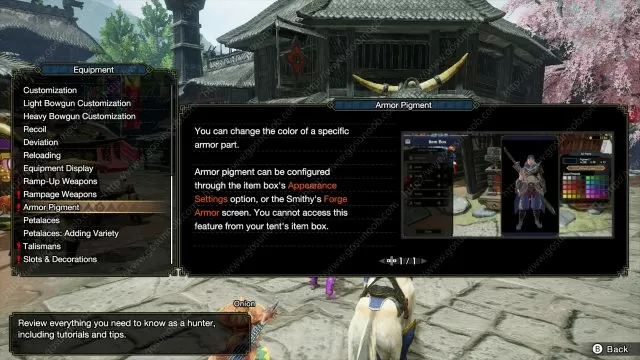
Reaching high rank can be done in two ways and we’ve written about it. In short, you need to reach 6 star village quests and then complete 3 special test quests. This is the route you take if you like playing solo. Otherwise you have to reach 4 star hub quests.

Once you reach high rank go to your item box and then you’ll be able to change your existing armor’s color through change appearance interface. Do note that you can only change the color of high rank armor. High rank armor is obtained only through crafting. Low rank armor is not customizable. You will initially be able to just apply pre-defined colors. As you progress through high rank you’ll be able to use color sliders, like the ones you had during character creation. If you decide to change armor color in Monster Hunter Rise through the Smithy then go to forge high rank armor option and select the armor piece you want to change the color for. Then you’ll have the armor pigment option.
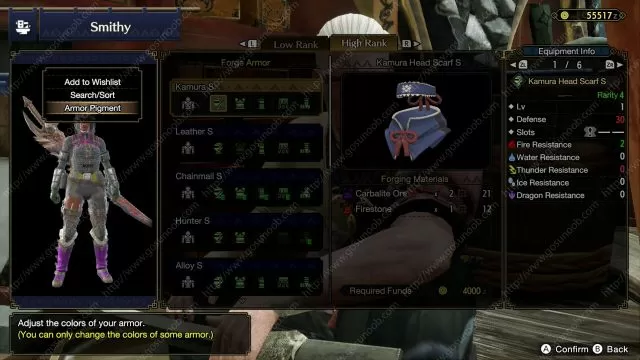
Unlock both armor color customization
At start you’ll see in the armor pigment interface that there are two color slots to pick from. But, one is crossed out and inaccessible. To unlock changing the second armor color you have to progress even further into the game. Once you complete the game fully and defeat the final boss you will then get the second color customization option unlocked. I, for one, can’t wait to see all your brightly colored hunters. Please feel free to share your customized hunter in the comments bellow.

