Apex Legends Lobby Chat Not Working Solution
The chat not working in Apex Legends is a problem that some people have been encountering on PC. Basically, they can’t use their microphones to talk to their team. This is not exactly the best of situations, because communication with your squad is often integral for success. It can easily be the difference between life and death. So, how do you fix your mic issues in Apex Legends? Well, read our Apex Legends Lobby Chat Not Working Solution guide to find out!

How to Fix Lobby Chat Not Working in Apex Legends
To fix the Apex Legends lobby chat not working issue, there are several methods you should try. The first one is to make sure you’ve allowed Origin access to your microphone. Enter your microphone privacy settings (just type it in the search of your taskbar). Find the “Allow apps to access your microphone” option and turn it on. Then, scroll down and find “Allow desktop apps to access your microphone,” and turn that one on, too. If this doesn’t work, proceed to the next solution.
The second thing you need to do is update your audio drivers. This is not necessarily the cause of the problem, far from it; however, you want to keep your drivers up-to-date anyway. So, you might as well cover all your bases. If that doesn’t fix the Apex Legends microphone issue, we’ve got one more thing you can try.
To fix the issue of the lobby chat not working in Apex Legends, you have to make sure that the microphone you’re trying to use is set as the default. Go into your sound settings (again, just type it into the search field of your taskbar). Check which microphone the computer is currently using; if it’s not the one you want, switch over to it. Just select it from the list of devices. Make sure to test whether your mic is working using the option in the same menu.
So, that’s what you do to hopefully fix the mic problems in Apex Legends. If you need help with anything else, check out some of our other guides. For example, we’ve written stuff like Loading Screen Stuck – Infinite Loading Screen, Can’t Connect EA Account to Nintendo Switch, and Unable to Login to Apex Legends on Switch – Error Code 100.

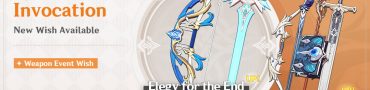
Switch voice chat sounds horrible, any fix?