Outriders Turn Off Motion Blur
Motion blur is one of the postprocessing effects in Outriders. Many players don’t enjoy it, so it’s one of the firs things to go during the first-time setup of a new game. If you’ve been meaning to try out the Outriders demo, and tried turning it off, you might have noticed it’s missing from the game’s visual settings. Since it’s such a difficult thing to get rid off, we’ve written this guide, to show you how to turn off motion blur in Outriders.
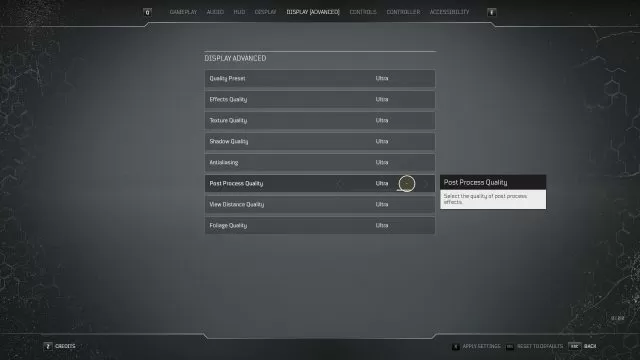
How to turn off motion blur
The bad news is that you can’t – at least for now. The option to shut the damned thing off entirely will be available in the full game, but at this point, you can just minimize the amount of it somewhat.
Open up the settings menu, then go to the Display (advanced) tab. One of the options there is called Post Process Quality. That’s the one that governs the amount and quality of motion blur in Outriders. Simply turn it down to low – that’s all you can do at this point.
The downside is that it won’t make it go away completely, but the good news is that it’ll also affect all the other useless – and sometimes downright detrimental – post processing effects. You know, things like chromatic abberation, ambient occlusion, lens flares, and such.
If you’re playing on PC, you can easily get around the restriction by editing an ini file. Before you make any changes, make sure to make a backup copy in a safe place so you can restore it if things go wrong. Here’s what you need to do:
- Go to C:\Users\your_username\AppData\Local\Madness\Saved\Config\WindowsNoEditor
- Look for Engine.ini and Gameusersettings.ini
- Back them both up
- Open them in Notepad one by one, and add the following lines, then save the files:
- [SystemSettings]
- r.MotionBlurQuality=0
- r.DepthOfFieldQuality=0
- r.FastBlurThreshold=0
- r.BlurGBuffer=0

