Watch Dogs Legion Stuck "Logging In As" At Startup Screen - PC Uplay Ubisoft Connect Bug Fix
Stuck “logging in as” is a common error in Watch Dogs Legion. When you encounter it, you’ll end up stuck at the startup screen, in infinite loading mode. It’s endemic to PC, and it has to do with Uplay and Ubisoft Connect. The developers are bound to fix it at some point, but in the meantime, our Watch Dogs Legion stuck “logging in as” at startup screen guide will show you a couple of workarounds.
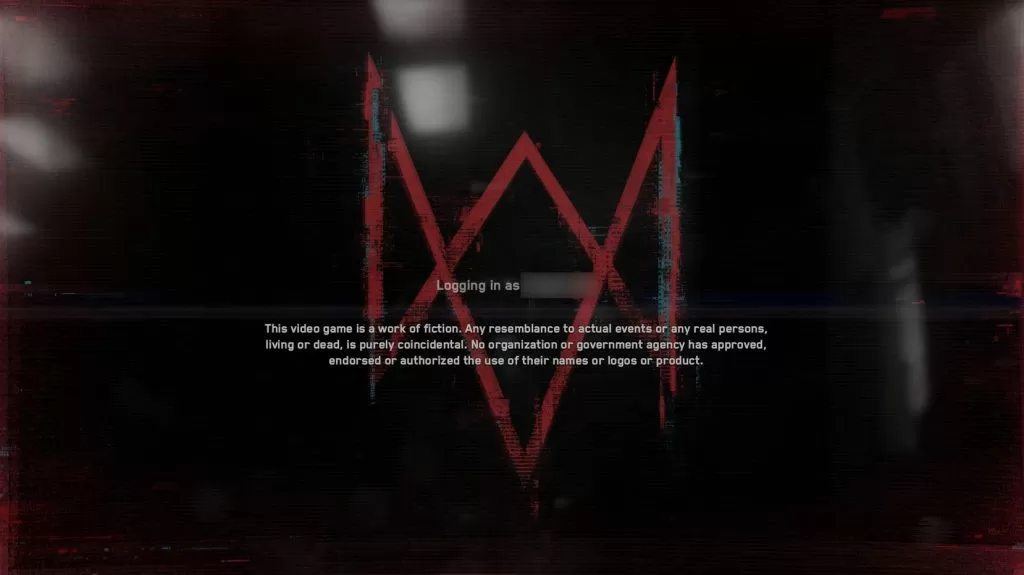
Stuck at Logging In As in Watch Dogs Legion
There are several things that have helped people with this issue. None of them are guaranteed to work, but they just might. Thankfully, they’re all easy to perform, so there’s no downside to trying them out. If you’re getting stuck at the startup screen, here’s what you could try:
- Turn off your internet after you launch the game, then turn it back on once you’re in the main menu. You can either unplug the cable, turn off your router or disable the network adapter – whichever works for you.
- Once you start the game, open the task manager, right click on its process, go to Set Priority and put it on High.
- Delete the shortcut the game made during the installation, then go to the install directory and create a new shortcut to the .exe file. Use that one to launch.
- Alt-tab out of the game after it launches, before getting to the “logging in as” screen, then alt-tab back after a while.
It seems like Uplay Plus users are getting this error the most. Those who’ve bought the game aren’t affected as often, and it’s probably down to servers being overrun, unprepared for the amount of people trying to play this way.


Probably that god awful drm Denuvo that not enough people are complaing about ,too many fanboi’s.
Hey I have and Xbox and it is doing that exact same thing how can I work around it?
the watchdogs Legion disk won’t play it’s just stuck on logging screen it’s was working yesterday & now it don’t wanna work at all