Star Wars Squadrons HOTAS Joystick Mapping Controls
Star Wars Squadrons, like any decent fliyng game, supports the use of a HOTAS joystick. If you’re familiar with flight sticks, you probably have a preferred control scheme you’re already used to using. However, many folks are going to be using one for the first time, and they’re going to have to go through the hell that is mapping customization and tuning. This guide will going to make things easier by showing you a good starting Star Wars Squadrons HOTAS joystick mapping scheme.
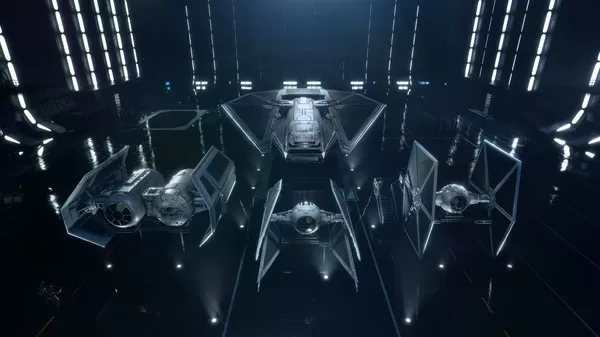
Flight stick controls in Star Wars Squadrons
If this is your first time using a flight stick, keep in mind you’re going to have to customize the control scheme quite a bit. It’s a highly personal affair, and what works best depends on what you’re most comfortable with. With that in mind, here’s the HOTAS mapping suggested by the game’s developers:
| Button | Command |
|---|---|
| Joystick Y-Axis | Pitch control |
| Joystick X-Axis | Yaw control |
| Joystick Z-Axis | Roll |
| JOY 1 | Fire primary weapon |
| JOY 3 | Fire auxiliary weapon 1 |
| JOY 4 | Fire auxiliary weapon 2 |
| JOY 6 | Countermeasure |
| Throttle Input | Throttle control |
| JOY 9 | Boost/drift |
| JOY 5 | Cycle targets/target highest threat |
| JOY 2 | Select target ahead |
| JOY 10 | Targeting menu |
| JOY 8 | Ping/acknowledge ping/comm menu |
| JOY 1 | Contextual interaction |
| POV West | Increase engines power |
| POV North | Increase weapons power |
| POV East | Increase shields power |
| POV South | Balance power |
| JOY 11 | Menu |
| JOY 7 | Radial menu for shield focus/emergency power converter |
HOTAS shutting off on Xbox
Some players have been complaining about their flight stick turning off while running the game. It works fine until it just stops. It sems to be connected with the Xbox gamepad. While the gamepad is on, everything works fine. As soon as the gamepad goes into sleep mode, since it’s not being used, the stick stops responding as well.
The easiest solution would be to plug the gamepad into the console using the charging cable. It’s a bit problematic if you’re relying on it for voice chat, but if you’re not, you can just plug it in and leave it by the console.
Thanks to Reddit users PunkRockRabbit and Captain_Kiwi for the images.





