How to Free Look in Star Wars Squadrons
Free Look in Star Wars Squadrons is a mechanic that lets you look around without steering the ship. However, players might have trouble figuring out how to use Star Wars Squadrons Free Look. This is because the instructions are not very clear, and the game won’t tell you how to Free Look until much later in the campaign. So, to clear up the confusion, here’s our How to Free Look in Star Wars Squadrons guide to show you exactly what you have to do.
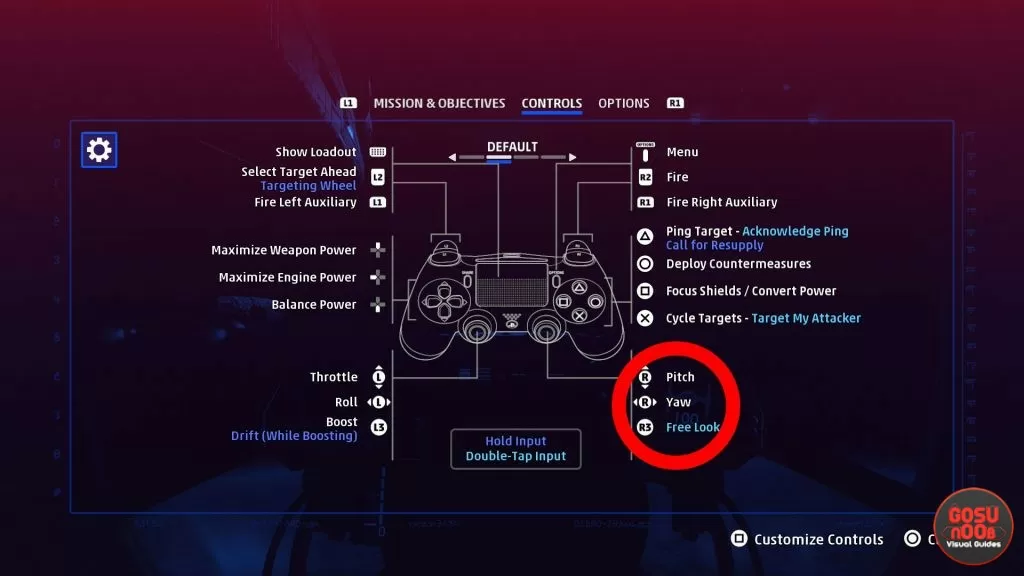
Star Wars Squadrons – How to Free Look
To Free Look in Star Wars Squadrons, you have to double-tap R3. That’s on consoles, of course; on PC, all you have to do is press “L”. Really no mystery there. What’s been causing confusion is that the Controls menu tells you that all you have to do is hit R3, as you can see in the image above. To make things worse, the game doesn’t tell you how to actually use the Free Look option until, like, ten missions into the campaign. So, it makes sense to me that players would be confused, or thing that the feature is busted. It’s not, the instructions are just plain unclear.

So, what you have to do is double-tap R3 to use Free Look in Star Wars Squadrons. It’s not exactly the most intuitive command, I’ll grant you that, especially since the right stick is also used to yaw and pitch your ship. However, it is a pretty useful, and even necessary, feature to wrap your head around. Why? Well, because it allows you to turn your head instead of the ship, basically. In other words, it lets you look around the cockpit and out the windows rather than steer your ship. Switching between these two might mean the difference between life and death at some juncture, so make sure to master the mechanic.


So you have to unlock it to get it, because I haven’t gotten to that part of the story yet and when I do it in practice mode it does not do it for me
No, it’s just super hard. You can’t just double tap r3 and have it work. Sometimes it does, sometimes it doesn’t. I haven’t figured it out yet tbh.