CoD Warzone Incoming Transmission - Cannot Trigger Update on PS4
Incoming Transmission message is a notification that Call of Duty players are getting now that the Warzone update is ready to launch. However, this does not make clear what you’re supposed to do with that message. Moreover, console players are having extra trouble with Call of Duty Warzone and the Incoming Transmission. In our CoD Warzone Incoming Transmission – Cannot Trigger Update on PS4 guide, we’re going to show you what to do when you get the Incoming Transmission update, as well as what to do if you cannot trigger the update on PS4 and Xbox One.
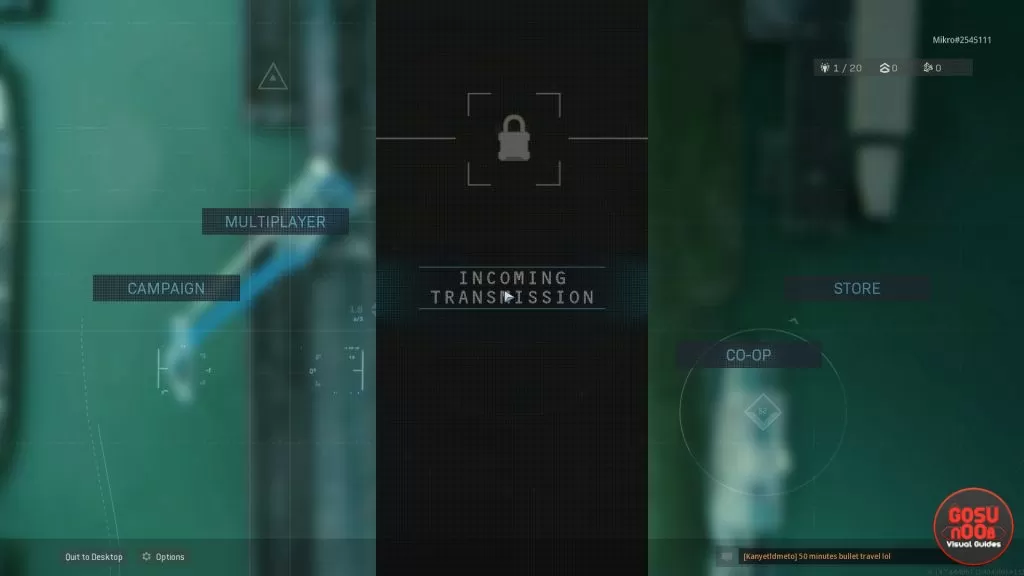
Incoming Transmission Message in CoD Warzone – What to Do?
When you get the Incoming Transmission message when you hover over the CLASSIFIED option in the main menu of Call of Duty, that means that the Warzone update is ready for you to download. So, exit the game and download the update, then restart it. If you’re in the game when the update completes, the game will require another restart. You’ll also have to update all your drivers for the game to work correctly. As a matter of fact, there’s a new 442.59 nvidia geforce driver that came out barely an hour ago at the time of writing that you’ll have to go and download.
Once you’ve downloaded and installed everything you need, go back into the game and play away. There will still be some shaders left to install, however, as the message at the top of the screen will tell you. This, however, should not stop you from playing the game, if you’re too impatient to go in.

Some things that you have to keep in mind, especially if you’re on consoles. For one, you have to make sure that you have enough space to accommodate the huge file size of Call of Duty Warzone. Also, a lot of people on PlayStation 4 and Xbox One have been having trouble with the update file not appearing in their Downloads as it should. In order to fix that, you’ll have to restart your console. This seems to solve the issue for most people.


I had the same problem when I realized that the installation progress was on 0%, I decided to close the application and enter in the game again and it worked.
Just wanted to say thank you this was very helpful I appreciate your help
Thanks man it helped when I restarted console