Ghost Recon Breakpoint Beta How to Invite Friends - Friend Referral
Inviting friends in the Ghost Recon Breakpoint beta is something you can do if you’ve pre-ordered the copy of the game. You can use your access to the Ghost Recon Breakpoint beta to invite up to three people. Now, the question of how to invite friends to the Ghost Recon Breakpoint beta has been causing some problems for people. Understandable, given that some things haven’t really been explained that well. So, here’s our Ghost Recon Breakpoint Beta How to Invite Friends guide to hopefully help you out.
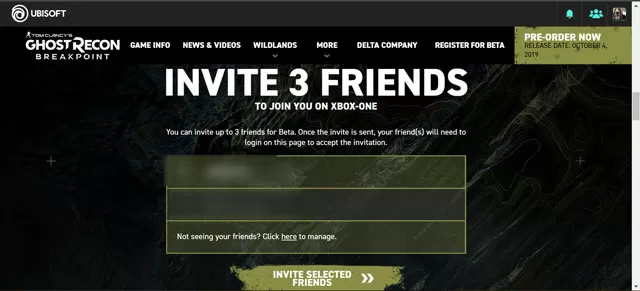
How to Invite Friends – Friend Referral in Ghost Recon Breakpoint Beta
To invite your friends to the Ghost Recon Breakpoint Beta, the first step is to log into the beta website using your Ubisoft credentials. From there, you can select which friends you want to invite, and they’ll get an email with the invitation. From there, they too will have to log into the beta website and activate their access. Your desired co-players will have 48 hours to respond to the invite. Mind you, you can only send invites to people that are playing on the same platform. If you’re on, say, PC, and they’re on PS4, then no dice.
Now, there’s one important thing to mention here, and that might be causing you some grief. If you’ve pre-ordered any digital version of Breakpoint, or are subscribed to Uplay+, or have had access to the Online Technical Test, you’ll have to launch the beta prior to sending any invites. Also, don’t forget, you can invite only up to three friends to join you on your adventure. If you’re the one being invited, know that you can’t send further invites to people.
Another thing that might present a problem is that the site doesn’t gel too well with certain browsers. I don’t wanna point any fingers, but it rhymes with “potato wedge.” If this is the case with you, then you either have to try and troubleshoot the problem, or contact the support team. Or try using a different browser, that might help. Yes, it sucks for everyone involved, but that’s just how this cookie crumbles.
Invited Friends Not Getting Ghost Recon Breakpoint Beta Invite Email – How to Solve?
If your friends haven’t gotten the invitation email from you, there are two things you have to check before contacting support. The first is to check your Spam folder, since these emails sometimes end up there. This is an obvious thing to do, but people might forget in the heat of the moment.
The second thing to take a look at is whether or not your friend(s) have communication from Ubisoft enabled on their account. If not, that might be the problem. If that’s not the case, well, then it’s time to contact support.

