Control Where to Find Preorder Bonus Items & Deluxe Edition Outfit
Preorder bonus items in Control are rewards for buying the game ahead of launch. They include some crafting materials and a couple of outfits. If you’ve bought the game in a box, you’ll need to redeem a code before you can use them. Once you do, and you’ve downloaded the DLC, you’ll still have to find them in the game. If this process is giving you a headache, this guide will show you where to find preorder bonus items in Control.
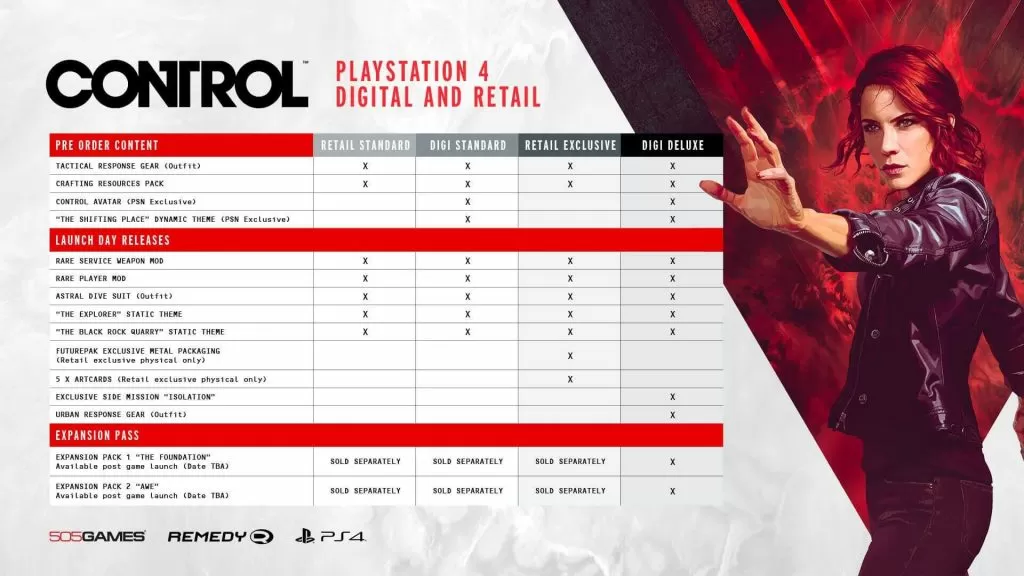
How to redeem preorder & deluxe edition codes?
If you’ve bought the game on PC, this stuff will be downloaded automatically. If you’ve bought it digitally on console, you might have to force the game to download the add-ons by hand. This can be done by looking at them either from the store, or the library.
Those who’ve bought the game in a box will have a few more steps here. Before you can download the add-ons, you’ll first have to redeem the bonus code you got in the box. Look for it printed on a piece of paper. If you’re on Playstation, look for a Redeem Code option in the bottom of the sidebar on the left. On Xbox, the option is called Use Code, and it’s near the top of the Store tab. Simply enter the code and press OK. You’ll get a message saying you’ve redeemed the preorder / deluxe upgrade, and it should start downloading.
How to get preorder bonus items
Once you’re past the bureaucratic part of the process, it’s pretty straightforward. If you’re looking for outfits, you’ll have to wait until you reach the first control point. When you get there, choose the Outfit option and select the costume you’d like to wear.
The crafting ingredients will be added to your inventory automatically. You’ll have to wait a bit before you can use them, since you can’t really craft much at the start of the game.

