Harry Potter WU Master Notes Solutions - How to Make Potions
Master notes are a way to speed up potion production in Harry Potter Wizards Unite. Although you can get potions as drops throughout the game, you can also brew them yourself. Each potion has a master note attached to it: it’s a series of moves/gestures that, when performed correctly, will decrease the brewing time. This guide is going to show you a list of all Harry Potter WU master note solutions, to help you make potions.
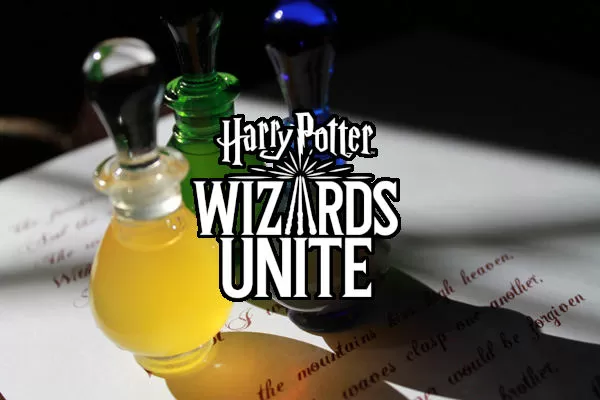
How to craft potions?
After you’ve reached level 4, you’ll unlock the cauldron. It’ll allow you to brew a number of potion by picking them from a list (provided you’ve unlocked the recipe and have the necessary ingredients), but there’s a catch – it takes time. Some will need only a couple of minutes, but it can take up to a full day. It’s no joke. Thankfully, there’s a way to speed things up, and it involves using master notes.
How to use master notes?
When you start brewing, tap the spoon/ladle handle to open up the master note menu. You’ll see three blank slots – each of these represents a move you have to perform in order to activate the master note. When you’ve performed the correct sequence three times, that particular potion’s master note will be revealed.
As to how you’re supposed to discover these in the first place, we have no clue. Trial and error perhaps? We’re going to compile the list of all the master notes we find in the wild, to make things easier for you.
Master note solutions list
This list is based on data mined information, reports from earlier version of the game and such. Some of these potions aren’t even in the game yet, so if you notice something not working as it should, please let us know in the comments.
- Bountiful Brew: multi tap, multi tap, swipe clockwise, swipe up, swipe up
- Draught of Perception: shake phone, swipe clockwise, swipe counterclockwise, swipe counterclockwise, pinch
- Felix Felicis: swipe clockwise, pinch, swipe right, swipe right, zoom in, shake phone
- Memory Potion: multi tap, zoom in, swipe right, swipe clockwise
- Scintillation Potion: swipe clockwise, pinch, swipe right, swipe right, zoom in, shake phone
- Wideye Potion: swipe counterclockwise, shake phone, swipe clockwise, swipe clockwise
- Baruffio’s Brain Elixir: swipe clockwise, pinch, swipe right, swipe right, zoom in, shake phone
- Exstimulo Potion: swipe up, swipe up, swipe clockwise
- Healing Potion: zoom in, swipe clockwise, multi tap, pinch
- Invigoration Potion (weak): swipe right, swipe up, swipe up, zoom in
- Exstimulo Potion (strong): swipe up, swipe up, swipe counterclockwise, swipe clockwise
- Invigoration Potion: swipe right, swipe up, swipe up, swipe up, zoom in, zoom in
- Dawdle Draught: shake phone, swipe clockwise, swipe counterclockwise, swipe counterclockwise, pinch
- Exstimulo Potion (potent): swipe up, swipe right, swipe up, swipe clockwise, swipe counterclockwise, swipe clockwise
- Wit Sharpening Potion: zoom in, swipe up, swipe up, multi tap

Tonic for Trace Detection
Pinch
Clockwise
Right
Up
Counterclockwise
Zoom
Thanks for the info! It helps a lot. Was trying to figure out what is the boxes for a Long time.
For strong invigoration draught:
Swipe right
Swipe up
Swipe up
Swipe down
Zoom on the brewing potion in the cauldron (zoom out vertically)
Zoom on the brewing potion in the cauldron