Harry Potter WU How to Download All Assets & Save Data
Downloading all assets in Harry Potter Wizards Unite is a feature added in a new update, which lets you download the majority of the game on WiFi and save your mobile data. This is something that you really should do, because Wizards Unite can use up mobile data frighteningly fast. With that in mind, let’s show you how to download all assets in Harry Potter Wizards Unite via WiFi, and, in doing so, sparing your mobile data plan.
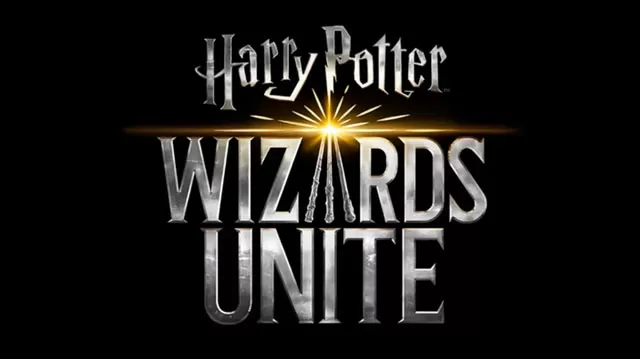
How to Download Assets in Harry Potter Wizards Unite?
To download all assets in Harry Potter Wizards Unite, and thereby save your mobile data, tap the Suitcase icon in the bottom middle of the screen. Then, tap the Gear icon in the upper corner to enter the Settings menu. From there, scroll down and go into the Advanced Settings. Lastly, find and tap the Download All Assets option. That way, you’ll get basically the whole game in one go, and on WiFi. This is gonna save you a ton of mobile data.
Now, why would you want to do all this? Well, as it turns out, Wizards Unite is a bit of a hungry vampire. It can drain your mobile data plan really quickly. So, Niantic has introduced this workaround with downloading all assets in Update v0.8.0. Do it while on WiFi, and boom. And you’ll see just how handy this is when you choose to download all assets and see that the files add up to 2.2 or so gigabytes. By the way, make sure to find and check the “Notify about new assets” option. That way, the game will always let you know when a new bunch of assets is ready to go.
Harry Potter Wizards Unite is launching in the UK and the USA on June 21st. In case you happen to need some help with the game, you can check out some of our other guides. For example, we’ve got Greenhouses – How to Use Them and Server Error on Encounter Start – First Encounter Bug.


i can’t download all the assets because it tells me my phone doesn’t have enough space for it despite having over 3GB space free.