Controls List - Basic, Naval, Mount, Abilities - AC Odyssey
The Assassin’s Creed Odyssey control scheme isn’t too complicated, aside from a few outlier inputs. However, there are a lot of actions you can perform in AC Odyssey (basic, naval, etc), so the controls can get a little cumbersome, especially when you start introducing the various special abilities you can unlock. So, to help you find your way around all the inputs in the game, at least in the start, here’s our AC Odyssey controls list guide.
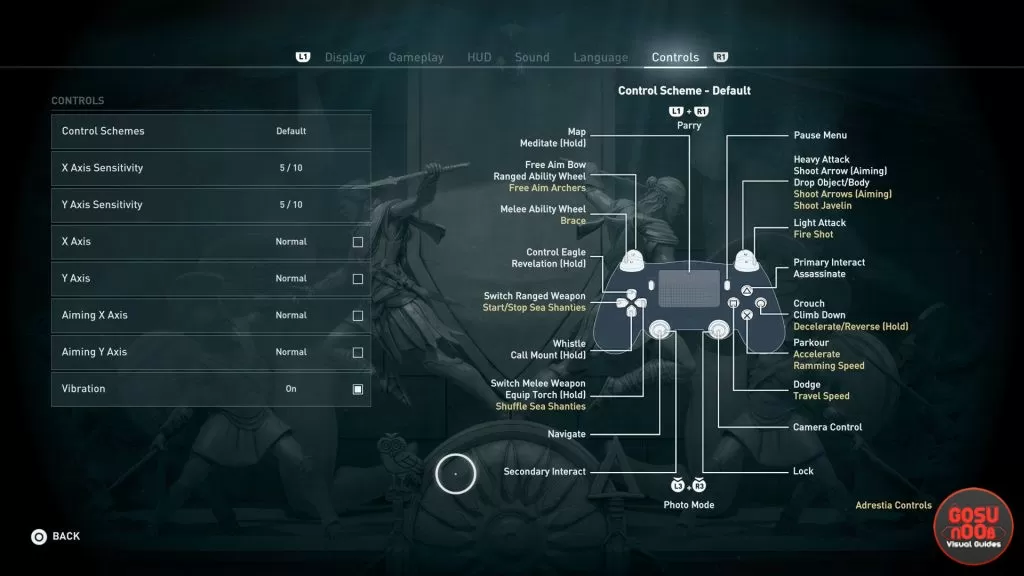
Assassin’s Creed Odyssey PlayStation 4 & Xbox One Control Scheme
The control scheme from Assassin’s Creed Odyssey will likely seem pretty familiar to all those that have played the previous entries, especially AC Origins. However, if you’re a newcomer,it might seem a little daunting. There are some pretty confusing aspects, such as dismounting being Circle, but mounting is Down on the D-Pad. Also, buttons change what they do contextually, but you’re probably well used to that by now. Still, the control list below might end up being a good companion in the first couple of hours. Of course, there are several different control schemes you can choose between; the ones below covers the default setting.
| Action | PlayStation 4 | Xbox One | |
|---|---|---|---|
| BASIC CONTROLS | |||
| Navigate | Left Stick | Left Stick | |
| Camera Control | Right Stick | Right Stick | |
| Target Lock | R3 (Press Right Stick) | R3 (Press Right Stick) | |
| Heavy Attack / Arrow Shot | R2 | Right Trigger | |
| Free Aim Bow (Hold) | L2 | Left Trigger | |
| Light Attack | R1 | Right Bumper | |
| Parry | L1 + R1 | Right Bumper + Left Bumper | |
| Interact | Triangle | Y | |
| Parkour Down / Crouch | Circle | B | |
| Parkour Up | X | A | |
| Dodge (tap) / Dodge Roll (hold) | Square | X | |
| Eagle | D-Pad Up | D-Pad Up | |
| Switch Melee Weapon / Torch (hold) | D-Pad Right | D-Pad Right | |
| Whiste / Call Mount (hold) | D-Pad Down | D-Pad Down | |
| Switch Arrow Type | D-Pad Left | D-Pad Left | |
| Meditation (hold) / Map (click) | Track Pad | View Button | |
| Pause Menu | Options | Menu Button | |
| NAVAL CONTROLS | |||
| Brace (Hold) | L1 | Left Bumper | |
| Free Aim (Hold) | L2 | Left Trigger | |
| Launch Fire Javelines / Fire Arrows (Free Aim) | R1 | Right Bumper | |
| Launch Javelins / Fire Arrows (Free Aim | R2 | Right Trigger | |
| Take Command / Leave Command / Boarding | Triangle | Y | |
| Stow Down (Hold to Reverse) | Circle | B | |
| Speed Up / Ramming Speed (Hold) | X | A | |
| Travel Speed | Square | X | |
| MOUNT CONTROLS | |||
| Stand on Horse | L1 | Left Bumper | |
| Dismount (Hold) | Circle | B | |
| ABILITY CONTROLS | |||
| Ability Wheel – Melee (Hold) | L1 | Left Bumper | |
| Ability Wheel – Ranged (Hold) | L2 | Left Trigger | |
| Ability 1 | Triangle | Y | |
| Ability 2 | Circle | B | |
| Ability 3 | X | A | Ability 4 | Square | X |


Well written and exactly what I needed.
Thank you sir.
You’re quite welcome, glad to be of help!