Far Cry 5 Controls List - Keyboard Commands & Button Configuration
Far Cry 5 controls are mostly intuitive, but there are some weird choices that are bound to confuse a number of people. If you’re playing the game, you might be stuck looking for the keyboard command that lets you shoot weapons from a plane, because it’s not the same as the one that lets you shoot when in a car. We’ve decided to help you out by listing the entire control scheme in our Far Cry 5 controls list guide.
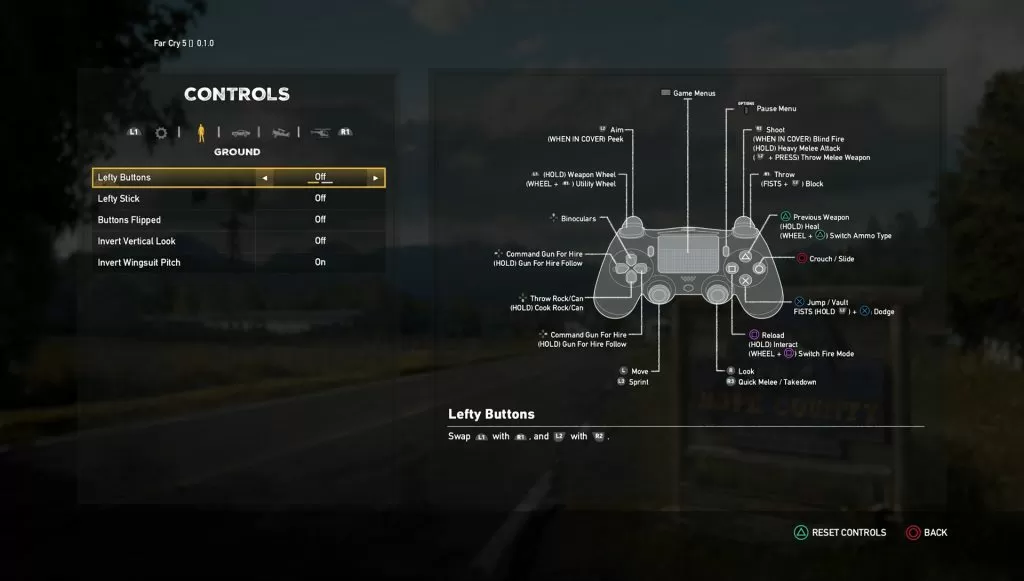
Note: We’ve been playing on console, so we only have access to the controls for the Playstation 4 and Xbox One versions at the moment. We’re going to add the keyboard commands once the game is live and we’re in a position to check them out.
Far Cry 5 control scheme
If you’ve played any of the previous Far Cry games, or anything similar (GTA comes to mind), the controls will seem familiar. A lot of it is pretty standard fare for a shooter, but you will probably have fund memorizing a couple of the more obscure ones. It would probably be best if you kept this tab open nearby during your first few sessions.
If you wish to remap the controls on console, you’ll be limited to choosing between a few driving scheme, switching the left and right bumpers/triggers, inverting some axes and generally swapping button functions between pairs. You can set the look sensitivity to a great degree, though.
| Command | Playstation | Xbox | PC |
|---|---|---|---|
| GROUND/ON FOOT COMMANDS | |||
| Move | Left stick | Left stick | WASD |
| Sprint | Press left stick (L3) | Press left stick (L3) | Shift |
| Look | Right stick | Right stick | Mouse |
| Melee takedown | Press right stick (R3) | Press right stick (R3) | F |
| Aim/peek | L2 | LT | Right mouse button |
| Shoot/blind fire/heavy melee | R2 | RT | Left mouse button |
| Throw | R1 | RB | Press mouse wheel |
| Weapon wheel | L1 | LB | / |
| Previous weapon/heal/switch ammo type | Triangle | Y | X |
| Crouch/slide | Circle | B | C |
| Jump/vault | X | A | Space |
| Reload/interact/switch fire mode | Square | X | R |
| Binoculars | Up on D-pad | Up on D-pad | Z |
| Command gun for hire | Left/right on D-pad | Left/right on D-pad | G/H |
| Throw rock/can | Down on D-pad | Down on D-pad | / |
| Pause menu | Options | Start | / |
| Game menus | Touchpad | Back | Esc |
| LAND & WATER VEHICLE CONTROLS | |||
| Steer | Left stick | Left stick | A/D |
| Autodrive | Press left stick (L3) | Press left stick (L3) | Shift |
| Look | Right stick | Right stick | Mouse |
| Horn | Press right stick (R3) | Press right stick (R3) | F |
| Accelerate | R2 | RT | W |
| Brake | L2 | LT | S |
| Shoot | L1 | LB | Left mouse button |
| Throw | R1 | RB | Press mouse wheel |
| Cycle weapons/heal | Triangle | Y | X |
| Handbrake/burnout | Circle | B | Space |
| Switch seats | X | A | C |
| Enter/exit | Square | X | E |
| Cycle radio station | Up on D-pad | Up on D-pad | ] |
| Command gun for hire | Left/right on D-pad | Left/right on D-pad | G/H |
| Cycle throwable | Down on D-pad | Down on D-pad | / |
| PLANE CONTROLS | |||
| Yaw/roll | Left/right on left stick | Left/right on left stick | A/D |
| Pitch | Up/down on left stick | Up/down on left stick | W/S |
| Look | Right stick | Right stick | Mouse |
| Bomber view | L2 | LT | Shift |
| Shoot | R2 | RT | Left mouse button |
| Missile | R1 | RB | Right mouse button |
| Cycle vehicle weapons/heal | Triangle | Y | X |
| Throttle down/landing/stabilizer | Circle | B | C |
| Throttle up | X | A | Space |
| Enter/exit | Square | X | E |
| HELICOPTER CONTROLS | |||
| Forward/reverse/strafe | Left stick | Left stick | WSAD |
| Yaw/pitch/look | Right stick | Right stick | Mouse |
| Look | L2 | LT | Mouse |
| Shoot | R2 | RT | Left mouse button |
| Rockets/flares | R1 | RB | F |
| Cycle vehicle weapons | Triangle | Y | X |
| Descend | Circle | B | C |
| Ascend | X | A | Space |
| Enter/exit | Square | X | E |


How do I bring up the map in far cry 5.
Hi Ketchua,
I ordered the game via steam.
I use an azerty keybooard but the configuration menu doesn’t allow me to switch from Qwerty.
Any idea ?
Thanks!